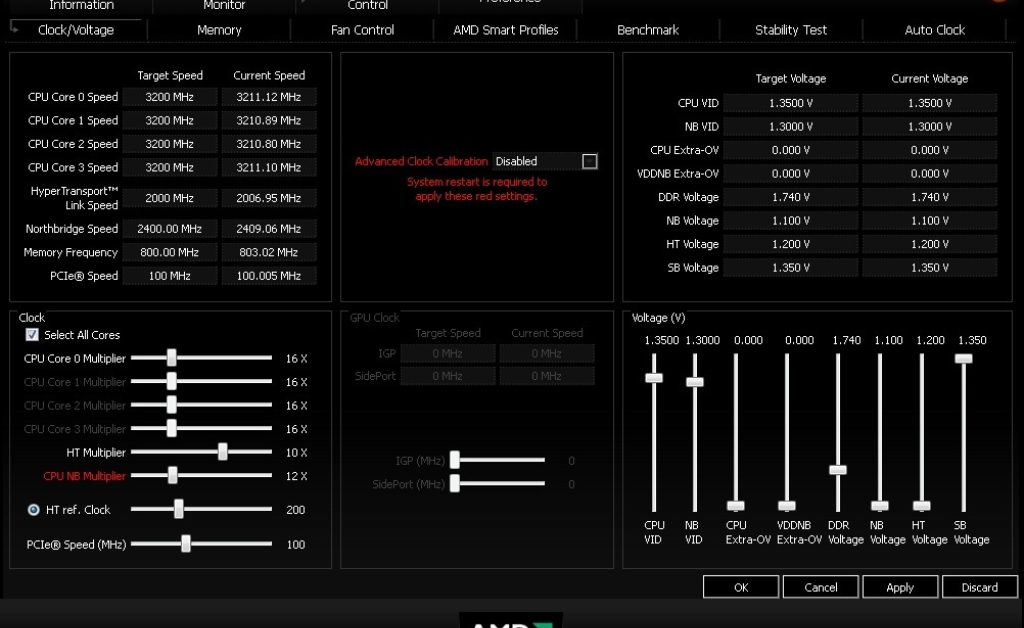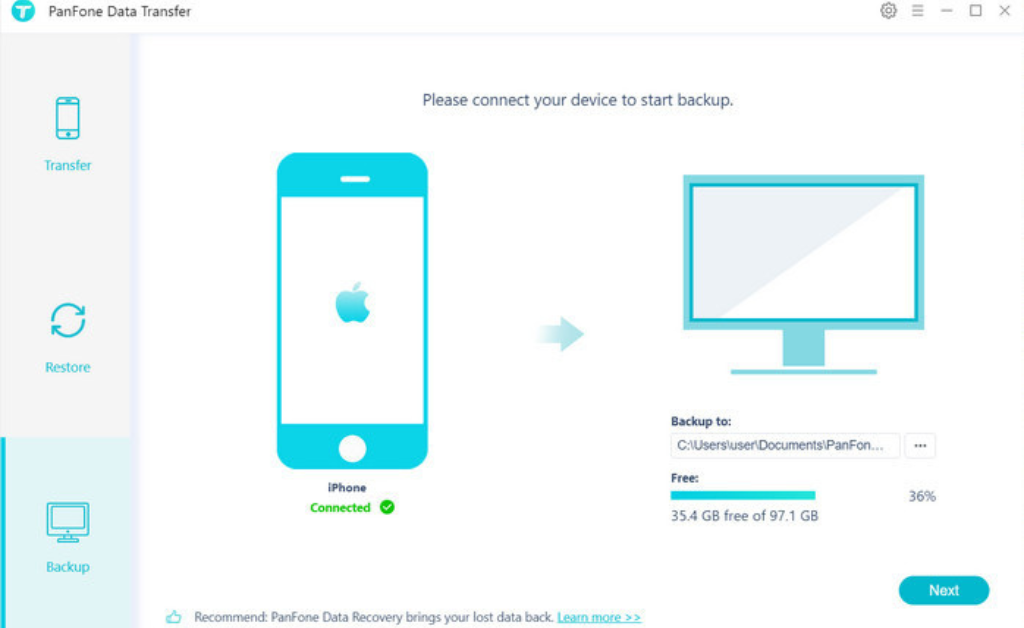Overclocking is the process of increasing the clock speed of a processor beyond its stock settings. This can be done to improve the performance of your computer, but it can also void your warranty and damage your hardware if not done correctly.
AMD Overdrive is a tool that allows you to overclock your AMD processor without having to go into the BIOS. It is a relatively safe way to overclock your processor, but it is still important to follow the instructions carefully and to test your system thoroughly after overclocking.
How to Overclock with AMD Overdrive
To overclock your processor with AMD Overdrive, you will need to:
- Download and install AMD Overdrive.
- Open AMD Overdrive.
- Select your processor from the list of available processors.
- Click on the “Overclock” button.
- Drag the slider to increase the clock speed of your processor.
- Click on the “Apply” button.
- Test your system to make sure that it is stable.
If you are not comfortable overclocking your processor with AMD Overdrive, you can also overclock your processor manually by going into the BIOS. However, this is a more risky process and it is important to follow the instructions carefully.
Risks of Overclocking
Overclocking your processor can void your warranty and damage your hardware if not done correctly. It is important to understand the risks before you overclock your processor.
Some of the risks of overclocking include:
- Increased heat generation: Overclocking your processor will cause it to generate more heat. This can damage your hardware if you do not have adequate cooling.
- Decreased stability: Overclocking your processor can make your system less stable. This can lead to crashes and data loss.
- Increased power consumption: Overclocking your processor will cause it to consume more power. This can lead to higher energy bills and shorter battery life.
Tips for Overclocking Safely
If you decide to overclock your processor, it is important to follow these tips to do so safely:
- Use a good cooling system: Make sure that your processor has a good cooling system to prevent it from overheating.
- Start with small increases: When you first start overclocking, start with small increases in the clock speed and test your system to make sure that it is stable.
- Monitor your temperatures: Make sure that you monitor the temperature of your processor while you are overclocking. If the temperature gets too high, stop overclocking and reduce the clock speed.
- Be prepared to reset your BIOS: If you experience problems while overclocking, you may need to reset your BIOS to restore your system to its original settings.
Conclusion
Overclocking can be a great way to improve the performance of your computer, but it is important to do it safely. By following the tips in this blog post, you can overclock your processor safely and get the most out of your computer.
Additional Tips
Here are a few additional tips that may help you overclock your processor safely:
- Use a power supply that is rated for more than the power consumption of your system. This will help to ensure that your system has enough power to handle the increased load from overclocking.
- Overclock your processor in a well-ventilated area. This will help to keep the temperature of your processor down.
- Monitor your system temperatures closely while you are overclocking. If the temperature gets too high, stop overclocking and reduce the clock speed.
- Be patient. Overclocking can be a time-consuming process. It may take some trial and error to find the right settings for your system.
Troubleshooting
If you experience problems while overclocking, there are a few things you can do to troubleshoot the issue:
- Check your system temperatures. If the temperature is too high, stop overclocking and reduce the clock speed.
- Make sure that your cooling system is adequate. If you are not using a good cooling system, your processor may overheat.
- Try different overclocking settings. There is no one-size-fits-all solution for overclocking. You may need to experiment with different settings to find the right ones for your system.
- Reset your BIOS. If you are experiencing serious problems, you may need to reset your BIOS to restore your system to its original settings.
Conclusion
Overclocking can be a great way to improve the performance of your computer, but it is important to do it safely. By following the tips in this blog post, you can overclock your processor safely and get the most out of your computer.
Also Read : Best Laptops Under $500: Affordable and Reliable Options for Everyday Use